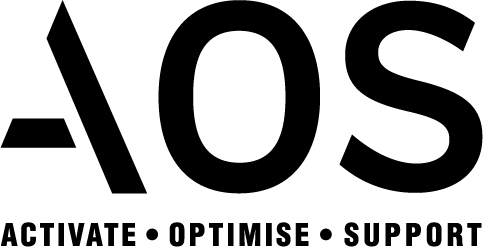As an Amazon seller, your product listing images are critical to the success of your business. Not only do they need to be high-quality and professional-looking, but they also need to accurately represent your product and what potential customers can expect to receive.
Here are some tips for creating professional-looking Amazon listing images:
- Review Amazon Product Photography Requirements
When you list an item on Amazon, you must upload at least one image of the product. Ideally, you should upload multiple images to give potential buyers a better sense of what the product looks like. But there are also some technical requirements for images that you’ll need to follow, some of which are:
- Images must be at least 500 pixels and cannot exceed 10,000 pixels on the longest side.
- Images must be in .jpg, .tif, or .gif format.
- Images must have a resolution of 72 pixels per inch.
- Images must not be blurry, pixelated, or have jagged edges.
- The product must fill at least 85% of the image.
- Ensure your images are in focus
Taking sharp, clear photographs of your products is essential to create a professional-looking image.
Make sure that the object is in the centre of your photograph and that the focus is set to your product’s distance from the camera. If the image is too far away, then it will be blurry, and the details will be lost. If it is too close, then it can appear distorted, and the details will lose some of their clarity. Ensuring that your images are in focus will help to bring out all the relevant details in your product, which can make it look more appealing to potential buyers.
- Use images that show your product in use.
Customers want to see how your product works in the real world so show potential customers exactly what your product can do and how it can benefit them. Images that show your product in use help potential customers see how your product can fit into their lives and make it more likely that they will purchase it.
For example, if you sell a kitchen appliance, you should use images that show it being used in a kitchen. If you sell a piece of workout equipment, you should use images that show it being used in a gym. And so on.
- Use Props and Models Sparingly
Taking pictures of your product with props and models is a great way to give potential buyers an idea of how your product might look in use. Props and models can provide a context and help to show off your product’s features and abilities.
However, it is important to use props and models sparingly. The focus should always be on your product, and the models and props should never take away from the attention that your product should get.
Creating professional-looking photos for your Amazon listings can be the difference between a successful sale and a missed opportunity. By following the tips outlined in this blog, you can create listing images that will help your product stand out from the competition and increase your chances of making a sale.